Most teams know what to do - but they don’t know how to do it consistently. That’s the gap between expertise and execution. You’ve got experienced staff, solid processes, and years of trial-and-error wisdom. But when someone new joins, or someone leaves, that knowledge vanishes. Or worse - it gets rewritten wrong every time.
This is where course playbooks and SOPs (Standard Operating Procedures) come in. Not as boring manuals you file away. But as living, usable tools that turn what your best people know into repeatable, teachable steps.
What’s the difference between a course playbook and an SOP?
People mix these up all the time. They’re cousins, not twins.
An SOP is a single, precise set of instructions for one task. Like how to process a customer refund in your CRM. Or how to onboard a new hire in under 48 hours. It’s narrow. It’s exact. It says: Do this. Then this. Then this. No room for interpretation.
A course playbook is broader. It’s a collection of SOPs, checklists, decision trees, and tips - all organized around a bigger goal. Think: How to run a successful customer success onboarding program. That’s not one task. It’s five steps, each with their own SOPs, tools, and common mistakes.
Think of it this way: an SOP is a single recipe. A course playbook is the whole cookbook - with chapters for appetizers, mains, desserts, and how to adjust for dietary needs.
Why most SOPs fail (and how to fix them)
You’ve probably seen SOPs that look like this:
“Ensure customer satisfaction by following proper procedures.”
That’s not an SOP. That’s a wish.
Real SOPs fail because they’re written by experts who forget what they don’t know anymore. They leave out the tiny, obvious steps - like “Log in to the CRM using your company email, not your personal one.” Or “Wait 2 minutes after sending the email before checking the inbox - the system lags.”
Here’s how to write an SOP that actually gets used:
- Start with the person who does the task best. Not the manager. Not the trainer. The person who’s been doing it for 3 years and never gets flagged for errors.
- Record them doing it. Screen record the process. Take notes. Ask: “What’s the first thing you click?” “What do you double-check?” “What’s the one thing that always goes wrong?”
- Write it like you’re talking to a 12-year-old. No jargon. No “utilize.” Say “open the file,” not “access the document repository.”
- Include the exceptions. What if the customer is angry? What if the system is down? What if the form is missing? Add a “If this happens, do this” box.
- Test it with someone who’s never done it. Give them the SOP. Watch them follow it. If they get stuck, rewrite it.
One team I worked with in Edinburgh cut onboarding time by 65% just by fixing their SOP for setting up new accounts. They added one line: “Make sure the password reset email is sent from the system, not manually. If you send it yourself, the system won’t track it.” That one detail had been missed for two years.
How to build a course playbook from scratch
A course playbook isn’t just a list of SOPs. It’s a learning path. It answers: Where do you start? What do you do next? When do you know you’re done?
Here’s the structure that works:
1. Define the outcome
What should the learner be able to do when they finish? Not “understand the process.” But: “Run a full customer onboarding call without help.” Or “Generate a monthly sales report with zero errors.”
2. Break it into phases
Every big task has natural stages. For customer onboarding, that’s:
- Pre-call prep
- The call itself
- Post-call follow-up
- System updates
Each phase gets its own section in the playbook.
3. For each phase, add:
- SOPs - the exact steps
- Checklists - quick visual reminders
- Decision trees - “If X, then Y” maps
- Tips from the field - “I always say this phrase because it calms nervous clients”
- Common mistakes - “Don’t skip verifying the client’s email - it causes 70% of support tickets later”
One company I helped in Glasgow built a playbook for their sales team’s demo calls. They included a short video clip of their top closer saying, “When they ask about pricing, don’t answer yet. Say, ‘Let me show you how this saves you time first.’” That one tip doubled their close rate.
Tools that make this easy (no fancy software needed)
You don’t need a $500 platform to build this. Start simple.
- Google Docs - for writing SOPs. Use headings, bullet points, and comment threads to track feedback.
- Notion - if you want to link SOPs to templates, videos, and checklists in one place.
- Loom - record quick 3-minute videos of someone doing the task. Add captions. Share the link.
- ClickUp or Trello - turn your playbook into a workflow. Each step becomes a card. Done? Check it.
One small business in Dundee used a free Notion template to turn their entire customer service process into a playbook. New hires were trained in 2 days instead of 2 weeks. No meetings. No handholding.
Keep it alive - SOPs die if you ignore them
Here’s the truth: if you write an SOP and never look at it again, it’s already dead.
Update it every quarter. Here’s how:
- Ask your team: “What’s changed since the last time you used this?”
- Check your support tickets. Are people asking the same question over and over? That’s a sign your SOP is missing something.
- Look at your metrics. If a process is slower than it used to be, the SOP might be outdated.
- Assign one person to own each playbook. Not HR. Not management. The person who uses it every day.
At a logistics firm in Edinburgh, they had a 12-page SOP for loading trucks. No one read it. Then they assigned a driver to update it. He cut it to 3 pages. Added photos of the correct stacking order. Added a note: “Never stack boxes higher than the cab - we had a crash last year because someone did.” Now, everyone follows it. Because it was written by someone who’s been there.
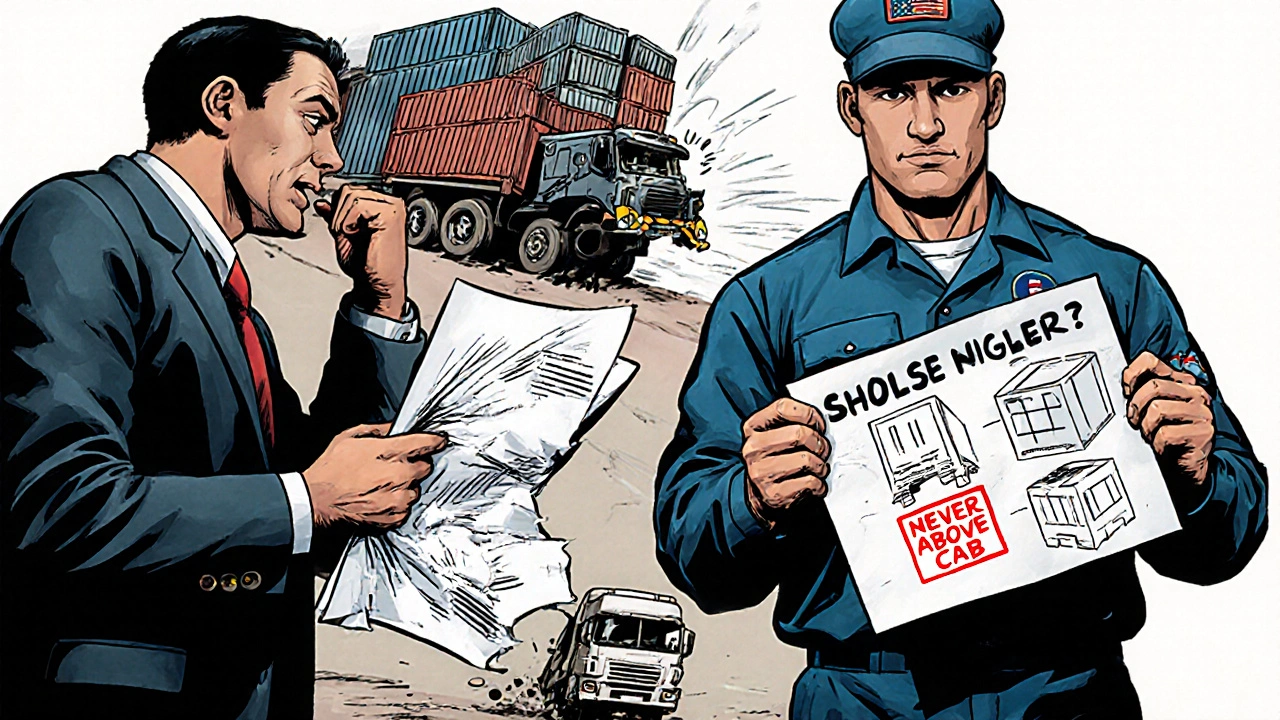
When to use a playbook vs. training
Playbooks aren’t replacements for training. They’re its backbone.
Training teaches why. Playbooks teach how.
Example: You train a new hire on customer empathy. That’s important. But then you hand them a playbook that says: “When a client says ‘I’m frustrated,’ respond with: ‘I hear you. Let me fix this for you.’ Then pause. Wait for them to respond. Don’t jump to solutions.” That’s the exact phrase that works. That’s the playbook.
Without the playbook, the training fades. With it, the behavior sticks.
Real impact: What happens when you get this right
Teams with strong playbooks and SOPs don’t just run smoother. They scale faster.
- Onboarding time drops by 50-70%
- Errors drop by 40-60%
- Employee confidence shoots up - people feel less lost
- Leaders can trust the system, not just the people
One UK-based SaaS company went from 30% staff turnover in their support team to 8% after implementing a simple playbook. Why? New hires didn’t feel like they were drowning. They had a map. They knew what to do next.
And here’s the quiet win: your best people stop being the only ones who know how to do things. They can take a vacation. They can move roles. The business doesn’t break.
Start small. But start now.
You don’t need to document your whole company today. Pick one task. One that causes headaches. One that’s done by more than one person. One that’s repeated weekly.
Write the SOP for it. Test it with someone new. Record a 2-minute video. Put it in a shared folder. Tell your team: “Use this next time.”
That’s it. No committee. No budget. No software.
Three months from now, you’ll have five SOPs. Then ten. Then a full playbook.
Knowledge doesn’t disappear if you write it down. It multiplies.
What’s the difference between an SOP and a playbook?
An SOP is a single, step-by-step guide for one specific task - like how to process a refund. A course playbook is a collection of SOPs, checklists, and tips organized around a bigger goal - like how to onboard a customer successfully. Think of an SOP as a recipe and a playbook as a whole cookbook.
Do I need special software to create SOPs and playbooks?
No. You can start with Google Docs, Notion, or even a shared folder on your computer. The key isn’t the tool - it’s the process. Record how your best team member does the task, write it in plain language, test it with someone new, and update it regularly. Tools just help you organize it later.
How often should I update my SOPs?
Update them every quarter. Look at your support tickets - if people keep asking the same question, your SOP is missing something. Also, ask the people using it: “What’s changed?” If a tool was upgraded, a policy changed, or a mistake keeps happening, it’s time to revise. Don’t wait for a crisis.
Why do SOPs fail in most companies?
They’re written by experts who forget what’s not obvious. They skip small steps, use jargon, and don’t test them with real beginners. An SOP that says “Follow proper procedures” is useless. A good one says “Click the ‘Refund’ button, select ‘Full Refund,’ then paste this message: ‘We’ve processed your refund. It should appear in 3-5 days.’” Specificity saves time.
Who should own each playbook?
The person who uses it every day - not the manager. If your customer service team uses the onboarding playbook, assign the most experienced agent to be its keeper. They know where it’s broken. They’ll update it because they’re the ones stuck fixing the same mistakes over and over.
If your team is spending too much time reinventing the wheel, it’s not a training problem. It’s a documentation problem. Fix that, and you don’t just save time - you unlock growth.



Comments (12)
kelvin kind November 17 2025
Just started using Notion for our onboarding SOPs last month. Made a checklist for each phase and linked the Loom videos. New hires are up to speed in 48 hours now. No more 3-hour training sessions. Simple works.
Fred Edwords November 19 2025
I love this approach. Seriously. I used to write SOPs like I was drafting a legal contract-too formal, too vague. Then I started recording my team doing tasks, word-for-word, and transcribing exactly what they said. One guy said, ‘Click the little blue button that looks like a sad face.’ That’s what I put in the doc. No one’s confused anymore. Also, I use bold for the action, italics for the why. Small things.
And yes, the 12-year-old test? Game-changer. My nephew read one last weekend and said, ‘This makes sense.’ I cried. Not because he’s smart-he’s 12-but because it finally worked.
Also, don’t forget to name your files like ‘SOP_CustomerRefund_v2_2024-08-15.docx.’ Version control isn’t optional. I’ve lost three weeks’ work to ‘final_final_final_SOP.docx.’
Sarah McWhirter November 20 2025
So… you’re telling me that if we just write down what people do, the government won’t come for us? 😏
Because I’ve seen SOPs in my old job-HR made them. Then they got audited. Then the whole company got fined. Then the CEO said, ‘We need better documentation.’
But here’s the real truth: companies don’t want SOPs. They want control. And they want to blame someone when things go wrong. So they make these things… then never let anyone touch them. And then they wonder why people quit.
Also-why does everyone think ‘Notion’ is magic? It’s just a fancy Google Doc with extra buttons. The real work is in the rewriting. Not the tool.
And who’s really updating these? The person who hates doing the task? Or the one who’s been doing it for 10 years and just wants to go home?
Ananya Sharma November 22 2025
Let’s be honest-this entire framework is just corporate gaslighting dressed up as ‘efficiency.’ You’re not empowering people-you’re automating compliance. You’re turning human judgment into rigid scripts. What happens when a customer is having a mental breakdown and your SOP says ‘say this exact phrase’? Do you really think a 12-year-old can handle emotional labor? Or are you just trying to make sure no one ever has to think for themselves again?
And let’s not pretend that ‘assigning an owner’ fixes anything. The owner is always the lowest person on the totem pole-the one who’s too afraid to say no. They’re the ones who get stuck updating a 12-page document because the manager ‘forgot’ to update the CRM. And when the system breaks? It’s always the owner’s fault.
Also, ‘Loom’? Really? You think recording a 3-minute video solves systemic knowledge loss? You’re not documenting knowledge-you’re documenting performance. Big difference. The real problem is that companies don’t invest in people. They invest in scripts. And then wonder why turnover is so high.
And don’t get me started on ‘No software needed.’ That’s what they said before the ERP system cost them $2 million. ‘Just use Google Docs!’ Then the audit happens. Then the lawyer says, ‘Where’s the version history?’ Then the entire playbook is legally void.
This isn’t a solution. It’s a Band-Aid on a hemorrhage.
Ian Cassidy November 23 2025
Agreed on the video part. We started using Loom for our helpdesk SOPs. Took 2 days to record 5 key workflows. Now new hires watch it on their own time. Saved us 40 hours/month in training. The key is keeping them under 4 minutes. Attention spans are trash. Also, add captions. Non-native speakers thank you.
Zach Beggs November 23 2025
One line changed everything for us too. ‘Don’t manually send the password reset.’ We’d been missing that for two years. Someone finally wrote it down. Now it’s in the SOP. No more tickets about ‘I didn’t get my email.’ Simple. But nobody thought to say it.
Antonio Hunter November 24 2025
I’ve been mentoring new hires for over a decade, and I can tell you-this isn’t about tools or templates. It’s about trust. When someone walks in and sees a living document that’s been updated by the person who actually does the job, they feel seen. They don’t feel like a cog. They feel like part of the team. That’s the real magic here.
And the person who owns the playbook? They’re not just an admin. They’re the quiet hero. They’re the one who notices the typo in step 4 that causes the whole system to crash. They’re the one who adds the note: ‘If the client says ‘I’m scared,’ pause. Don’t rush. Just say, ‘I’m here.’’
That’s not SOP. That’s humanity. And it’s worth more than any software.
Paritosh Bhagat November 25 2025
Oh, so now we’re supposed to believe that writing down what people do magically fixes culture? 🤡
Let me guess-you’ve never worked in a place where the manager takes credit for the SOPs written by the junior staff? Or where the ‘owner’ gets punished when the SOP fails because they were too busy fixing the system the manager broke?
And who writes these? The people who hate the task? The ones who are too tired to argue? The ones who know if they speak up, they’ll be labeled ‘resistant to change’?
This isn’t empowerment. It’s exploitation dressed in Notion templates. You think a checklist solves power imbalance? You think ‘click the blue button’ fixes systemic neglect?
And don’t even get me started on ‘test with a 12-year-old.’ That’s not usability-that’s infantilization. Real people aren’t children. They’re exhausted. They need empathy, not another document to read after 12-hour shifts.
This whole thing is a distraction. The real problem? Management doesn’t listen. And you’re giving them a shiny new toy to pretend they care.
Ben De Keersmaecker November 25 2025
As someone who grew up in a household where my dad wrote down every single repair he ever did on our 1987 Honda-on index cards, in pen-I can tell you: this isn’t new. It’s just been repackaged.
My dad didn’t use Notion. He used a binder. And when I was 14, I had to learn how to change the oil because the manual was gone. His notes said: ‘Turn the wrench counterclockwise. Don’t force it. If it’s stuck, tap it gently with a hammer. If you break it, call Uncle Joe.’
That’s it. That’s the playbook. No jargon. No fluff. Just: ‘Here’s what to do, here’s what to watch for.’
Companies think they need fancy software. But what they really need is to stop treating knowledge like a secret. Share it. Like my dad did. And don’t be afraid to make it messy. Real life is messy.
Aaron Elliott November 27 2025
While the underlying premise is ostensibly laudable, the operationalization of this methodology betrays a fundamental epistemological flaw: the reification of tacit knowledge into prescriptive formalisms. In doing so, one inadvertently ossifies adaptive expertise into brittle proceduralism, thereby eroding the very cognitive flexibility that underpins organizational resilience. Moreover, the implicit assumption that ‘simplicity’ equates to ‘effectiveness’ is a category error-akin to claiming that a haiku is superior to a sonnet because it requires fewer syllables. The suggestion to ‘write like you’re talking to a 12-year-old’ is not only condescending, but epistemologically infantilizing. Knowledge is not a recipe. It is a complex, context-dependent system of judgment. To reduce it to a checklist is to confuse instruction with understanding.
Chris Heffron November 28 2025
Love the Loom tip! 🙌 I made a 90-second video of how to fix the printer jam-just pointed at the red button and said ‘press here, then pull gently.’ New guy used it yesterday and sent me a thank-you. No meeting. No email chain. Just a link. Perfect. 😊
Adrienne Temple November 29 2025
My favorite part? The ‘one line’ story. We had the same thing. For months, people kept messing up the invoice sync. Turns out, no one knew you had to hit ‘save’ after selecting the client. Not ‘select’-‘save.’ We added that. One line. 300 tickets gone in two weeks. 🥹
Also-yes, assign the owner. But make sure they get a bonus. Or a day off. Or coffee. They’re doing the emotional labor of keeping the system alive. Don’t let them burn out.