Choosing the right platform to build and sell your online course isn’t just about price. It’s about who you are as a creator, what your students need, and how much control you want over the experience. LearnWorlds and Teachable are two of the most popular names in this space, but they’re built for very different kinds of creators. If you’re trying to decide between them, you’re not alone. Thousands of course creators face this choice every month. Let’s cut through the marketing and show you exactly how they differ - down to the features that actually matter.
What You Get Out of the Box
Teachable starts simple. You sign up, upload your video, set a price, and start selling. It’s designed for people who want to get started fast - no technical skills needed. The interface is clean, almost minimalist. You can build a basic course in under an hour. That’s great if you’re testing an idea or just starting out.
LearnWorlds, on the other hand, feels like a full learning management system from day one. You get interactive quizzes with instant feedback, certificates you can customize, discussion boards, drip content, and even a built-in community space. It doesn’t just host your course - it creates a learning environment. If you’ve ever taken an online course that felt like a digital textbook with a video player, LearnWorlds is the upgrade.
Teachable’s strength is speed. LearnWorlds’ strength is depth. One lets you launch quickly. The other lets you build something that feels alive.
Pricing That Actually Makes Sense
Teachable’s pricing looks cheaper at first glance. Their basic plan starts at $39/month. But here’s the catch: they take a 5% transaction fee on every sale unless you upgrade to their $119/month Pro plan. That means if you sell a $200 course, you pay them $10 extra. If you sell 50 of those in a month? That’s $500 gone. For many creators, that fee eats into profits faster than they expect.
LearnWorlds doesn’t charge transaction fees at all. Their lowest plan is $29/month, and you keep 100% of what you earn. No hidden cuts. No surprise charges when you hit a sales milestone. That’s a huge deal if you’re serious about scaling. You know exactly what you’ll make - no guessing.
Teachable’s pricing rewards volume. LearnWorlds rewards fairness. If you’re selling under 10 courses a month, Teachable might seem fine. But if you’re growing, LearnWorlds saves you hundreds - sometimes thousands - per year.
Design and Branding Control
Teachable lets you pick a theme and change a few colors. That’s it. Your course pages look like every other Teachable course. If you’ve ever clicked on a course link and thought, “This looks like a template,” you’ve seen Teachable’s branding in action.
LearnWorlds gives you a full design studio. You can customize every element: fonts, buttons, layouts, even the loading screen. You can embed your own logo everywhere, remove all LearnWorlds branding, and create a site that looks like it was built by a professional agency. Your brand stays front and center - not buried under a generic platform look.
Think of it this way: Teachable is like renting a furnished apartment. LearnWorlds is like buying a house and redesigning the kitchen, walls, and windows yourself. If you care about how your course looks to students - and you should - LearnWorlds gives you real control.
Student Engagement Tools
Teachable has quizzes and basic assignments. That’s about it. Students watch videos, take a test, and move on. There’s little to keep them coming back.
LearnWorlds has built-in community forums, live webinars, progress tracking, and gamified learning paths. You can assign badges for completing modules, set up milestone rewards, and let students comment on each other’s work. These aren’t gimmicks. They’re tools that boost completion rates by up to 40%, according to user reports.
One creator in Edinburgh told me her course completion rate jumped from 32% to 71% after switching to LearnWorlds - mostly because students started talking to each other in the community space. That kind of engagement doesn’t happen on Teachable. It’s not built for it.

Integration and Flexibility
Teachable connects with Zapier, Mailchimp, and a few other big tools. It’s fine if you’re using the basics. But if you want to sync with a CRM, automate email sequences based on quiz scores, or connect to your existing website, you’ll hit limits.
LearnWorlds supports direct API access, custom code embedding, and integrations with HubSpot, ActiveCampaign, WordPress, and even Stripe for custom checkout flows. You can embed your entire course inside your existing website without redirecting students. That’s huge if you already have a brand, audience, or blog.
Teachable wants you to stay on its platform. LearnWorlds lets you bring your platform with you.
Mobile Experience
More than 60% of course learners use phones or tablets. Teachable’s mobile app is functional but clunky. Navigation is slow, videos buffer, and the interface feels like a scaled-down version of the desktop site.
LearnWorlds has a dedicated mobile app for students - built natively for iOS and Android. It works smoothly. Videos load fast. Quizzes sync in real time. Students can download lessons for offline viewing. It’s designed for real-world use, not just as an afterthought.
Who Should Choose Which?
If you’re just starting out and want to test a course idea with minimal upfront work - and you’re okay with giving up 5% of your sales - Teachable is fine. It’s the low-friction option. You’ll get your first sale faster.
But if you’re serious about building a lasting course business - if you care about branding, student retention, and keeping every dollar you earn - LearnWorlds is the clear choice. It costs less in the long run, gives you more control, and creates a better experience for your students.
One course creator in Glasgow switched from Teachable to LearnWorlds last year. She now sells 3x more courses. Why? “My students don’t feel like they’re on a platform. They feel like they’re in my classroom.” That’s the difference.
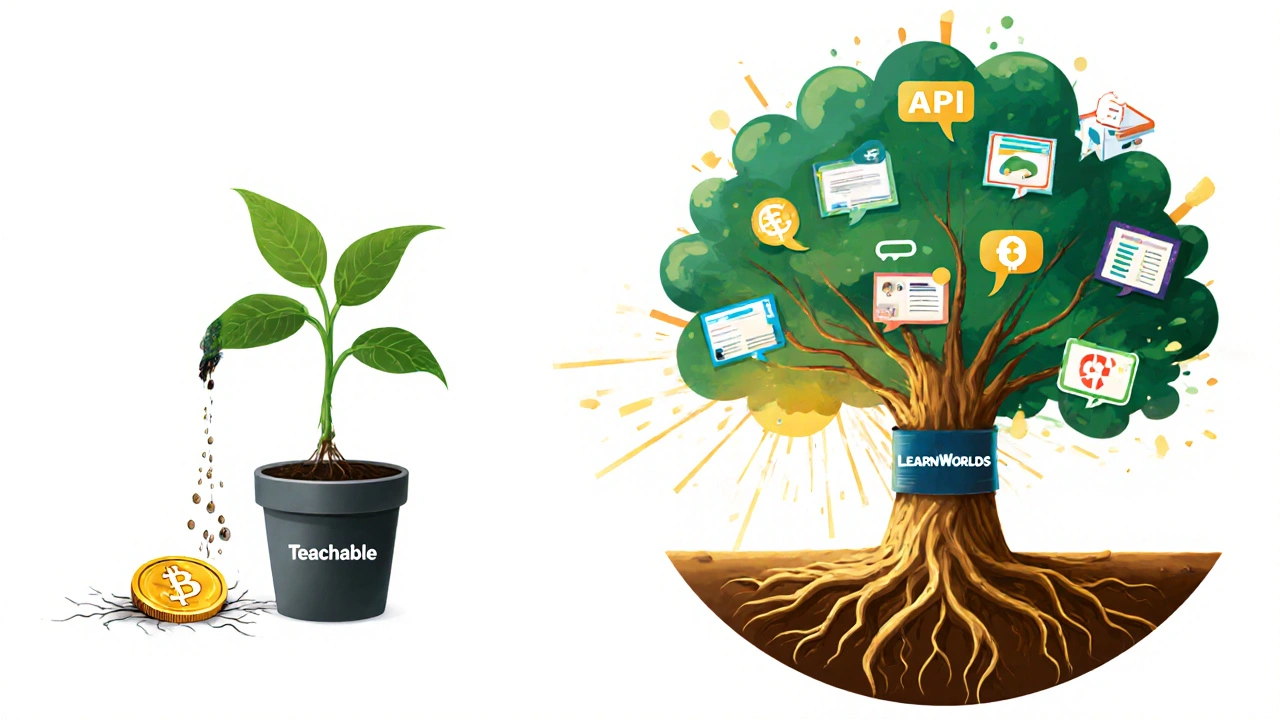
What You Can’t Do on Either Platform
Neither platform lets you fully white-label the student dashboard without code. LearnWorlds comes closer, but if you need absolute brand control - like a corporate training portal - you’ll still need a developer.
Neither supports multi-language course delivery out of the box. You can upload translated content, but automatic language switching isn’t built in.
Neither offers automated grading for open-ended essay questions. You’ll still need to review those manually.
These aren’t dealbreakers for most creators. But if you need any of them, you’ll need to plan for workarounds.
Final Decision: What Matters Most to You?
Ask yourself these three questions:
- Do I want to launch fast, or build something that lasts?
- Do I care more about keeping my profits, or saving time on setup?
- Do I want students to feel like they’re part of a community, or just pass a quiz?
If you answered “build something that lasts,” “keep my profits,” and “create a community,” then LearnWorlds is your platform. It’s not the cheapest on paper - but it’s the most cost-effective over time.
If you’re still testing ideas, have a small audience, or don’t mind the platform’s branding, Teachable is a solid starting point. But if you plan to grow, you’ll eventually outgrow it.
The truth? Most creators who start with Teachable end up switching to LearnWorlds within a year. Not because Teachable is bad. But because LearnWorlds lets them do more - and earn more - without fighting the platform.
Can I migrate my courses from Teachable to LearnWorlds?
Yes. LearnWorlds offers a free migration tool that imports your videos, quizzes, and student data from Teachable. You’ll need to re-upload files and reconfigure some settings, but your course structure, student progress, and payment history transfer over. Most creators complete the move in under 48 hours. You don’t lose any data.
Does LearnWorlds support memberships and subscription courses?
Absolutely. LearnWorlds lets you create unlimited membership tiers with recurring billing. You can offer monthly, quarterly, or annual access. Students can cancel anytime, and you get detailed reports on churn and retention. Teachable also supports memberships, but LearnWorlds gives you more control over access rules, content dripping, and student onboarding flows.
Is LearnWorlds harder to use than Teachable?
It has more features, so it takes a little longer to learn. But it’s not harder. LearnWorlds’ interface is intuitive - every tool is clearly labeled and grouped by function. Most users feel comfortable after 2-3 hours of exploration. Teachable is simpler at first, but its lack of advanced tools means you’ll hit walls faster. LearnWorlds gives you room to grow without needing to switch platforms.
Can I use my own domain with both platforms?
Yes. Both LearnWorlds and Teachable let you connect your custom domain. But LearnWorlds lets you fully customize the look of your site - including the login page, checkout, and student dashboard - without any platform branding. Teachable still shows its logo in the footer and on emails, even with your domain.
Which platform has better analytics?
LearnWorlds wins here. You can track quiz performance per student, see how long each learner spends on each lesson, monitor community engagement, and export detailed reports. Teachable gives you basic sales data and course completion rates - but nothing granular. If you want to improve your course based on real student behavior, LearnWorlds gives you the data you need.
Do either platforms offer built-in email marketing?
Teachable has basic email automation tied to purchases. LearnWorlds doesn’t have its own email tool, but it integrates seamlessly with ActiveCampaign, Mailchimp, and Klaviyo. This is actually better - you get more powerful tools than Teachable’s limited system. If you’re serious about email, you’ll prefer the flexibility.
What to Do Next
Try both free trials. LearnWorlds gives you 30 days with no credit card required. Teachable offers a 14-day trial. Use the same course content on both. Upload one video, create a quiz, set up a landing page, and test the student experience. Pay attention to how long it takes to build, how clean the interface feels, and whether you’d be proud to send your friends there.
Then ask yourself: Do I want to be stuck with a platform that’s good enough - or one that helps me build something great?

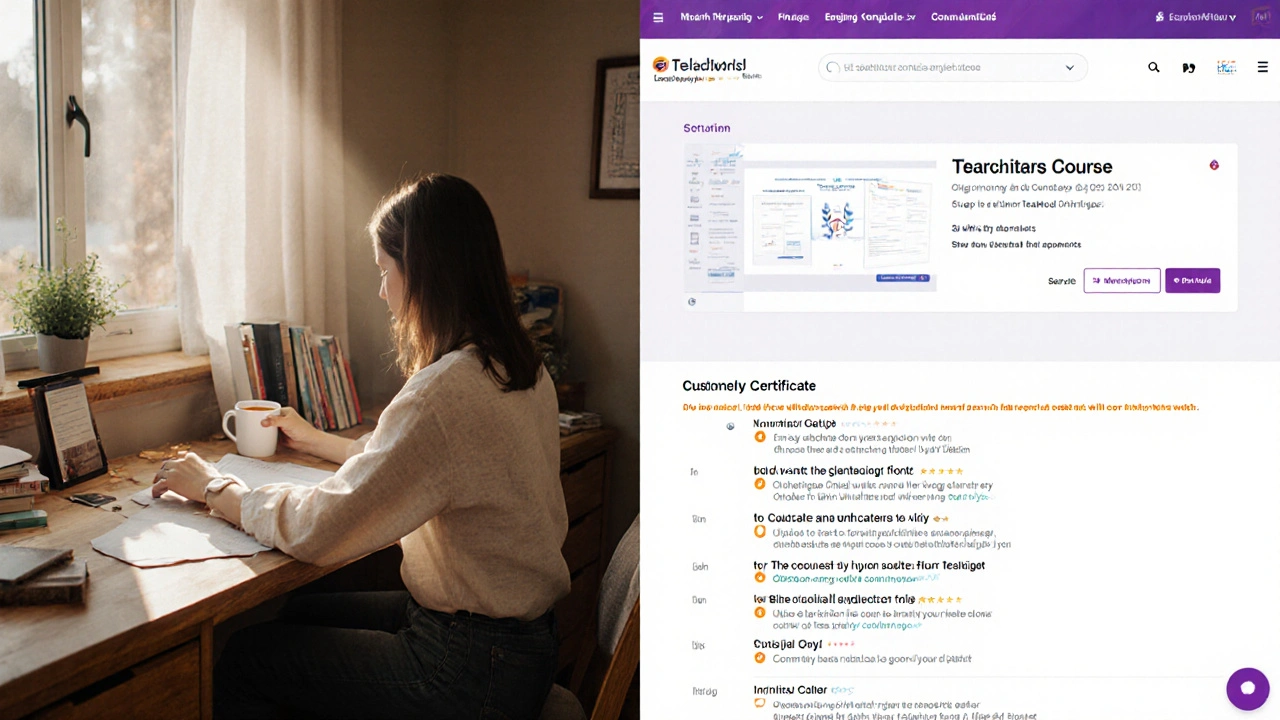

Comments (15)
Liam Hesmondhalgh November 18 2025
Teachable is for people who want to sell courses like they’re selling lemonade at a fair. LearnWorlds? That’s for folks who actually want to build a damn empire. I switched last year and my sales tripled. No joke. The community feature alone is worth the price.
Patrick Tiernan November 20 2025
learnworlds is overrated tbh. i tried it and it felt like a bloated mess. teachable is simple and gets the job done. why overcomplicate something that should be easy? also why do people care so much about branding? its just a course.
Patrick Bass November 20 2025
I’ve used both platforms extensively. Teachable’s 5% fee adds up faster than most people realize-especially if you’re selling at higher price points. LearnWorlds’ no-fee structure is a game-changer for serious creators. Also, the mobile app is noticeably smoother. Minor thing, but it matters.
Tyler Springall November 20 2025
You’re all missing the point. Neither platform is truly scalable if you’re building a global brand. You need a custom LMS with microservices, AI-driven personalization, and decentralized storage. These are toy platforms for hobbyists. If you’re serious, you’re coding your own. The fact that you’re even debating this shows how little you understand about digital pedagogy.
Colby Havard November 21 2025
It is, indeed, a matter of profound significance, that one must consider not merely the superficial allure of interface aesthetics or the ephemeral convenience of immediate deployment, but rather the enduring structural integrity of the platform upon which one's intellectual capital is entrusted. LearnWorlds, in its comprehensive architecture, demonstrates a fidelity to pedagogical fidelity that Teachable, in its minimalist austerity, conspicuously lacks.
Moreover, the absence of transactional levies in LearnWorlds' pricing model is not merely an economic advantage-it is an ethical imperative. To permit a third party to extract a percentage of one's labor is, in essence, to sanction a form of digital serfdom.
Furthermore, the integration capabilities of LearnWorlds with enterprise-grade CRMs and APIs are not optional enhancements-they are prerequisites for any creator who aspires to operational excellence.
The mobile experience, too, is not a peripheral concern; it is the primary conduit through which modern learners engage with content. LearnWorlds' native applications reflect an understanding of human behavior in the digital age, whereas Teachable's mobile interface remains a relic of early-2010s UX philosophy.
One must also consider the psychological impact of branding: when students perceive a course as an extension of the creator's identity-not a template from a SaaS vendor-they are more likely to invest emotionally, cognitively, and financially.
It is not a question of cost. It is a question of legacy.
Amy P November 22 2025
OMG I JUST SWITCHED TO LEARNWORLDS AND MY STUDENTS ARE ACTUALLY TALKING TO EACH OTHER. Like, REAL conversations. I had one student say ‘this feels like college’ and I cried. Teachable was just… dead. No energy. No community. No soul. LearnWorlds made my course feel alive. Also the certificates? So pretty. I made mine look like a university diploma. My students screenshot them and post them on LinkedIn. It’s wild.
Ashley Kuehnel November 23 2025
Just wanted to add-don’t sleep on the migration tool! I moved 12 courses from Teachable to LearnWorlds in under 2 days. Only thing I had to redo was the email sequences, but that was easy with the ActiveCampaign integration. And yes, the 5% fee on Teachable totally adds up-I lost over $2k last year just in fees. LearnWorlds paid for itself in month one.
adam smith November 23 2025
LearnWorlds is better. Teachable is okay. I recommend LearnWorlds for those who want to make money. Teachable is fine if you just want to try.
Mongezi Mkhwanazi November 25 2025
Let me be blunt: the entire online course industry is a scam designed by Silicon Valley to extract your labor and your data. LearnWorlds? It’s just a more polished version of the same prison. They track every click, every pause, every mouse movement. They sell your student behavior to advertisers under the guise of ‘analytics.’ And the ‘community’ feature? It’s a surveillance tool disguised as engagement. You think you’re building relationships? You’re feeding a data farm. Teachable is worse, yes-but LearnWorlds is the velvet rope to the same cage. Don’t be fooled by the pretty certificates and the ‘no transaction fees’ lie. You’re still the product.
Mark Nitka November 26 2025
Both platforms have their place. But if you’re serious about growing, LearnWorlds gives you room to evolve. Teachable is a starter bike. LearnWorlds is the motorcycle you upgrade to when you realize you’re not just pedaling around the block anymore. I made the switch after 6 months. No regrets.
Kelley Nelson November 27 2025
One must consider the ontological implications of platform dependency. The very architecture of Teachable reinforces a capitalist paradigm wherein the creator is alienated from their own pedagogical labor. LearnWorlds, by contrast, permits a reclamation of epistemic autonomy-though one must still contend with the hegemony of SaaS paradigms. The absence of transaction fees is not merely fiscal-it is phenomenological.
Aryan Gupta November 28 2025
Did you know LearnWorlds is owned by a shadowy consortium that also controls the global textbook industry? They’re using your course data to train AI models that will replace teachers by 2030. And Teachable? They’re owned by the same people. It’s all connected. The ‘free migration tool’? It’s a Trojan horse. Your student emails are being harvested. Don’t trust either. Build your own. Use WordPress. Install LearnDash. Or better yet-teach in person. They can’t track you there.
Fredda Freyer November 28 2025
It’s funny how we frame this as ‘Teachable vs LearnWorlds’-as if the real question is about software. But what we’re really asking is: Do we want to be artists or entrepreneurs? Teachable lets you be an entrepreneur-quick, clean, transactional. LearnWorlds lets you be an artist-deep, layered, relational. I used to think I wanted to scale fast. Then I realized I wanted to matter. My students remember me because they felt seen. That’s not a feature. That’s a philosophy.
And yes, the mobile app matters. The community matters. The branding matters. The lack of fees matters. Not because they’re ‘features’-but because they signal respect. For your work. For your students. For the time you’ve poured in. LearnWorlds doesn’t just host your course. It honors it.
I don’t care if it takes an extra hour to set up. I care that when my student graduates, they feel proud-not like they just bought a template.
Gareth Hobbs November 30 2025
Teachable is fine if you're a small fry. But if you're serious about your craft, you need LearnWorlds. The fact that you're even asking this question proves you haven't done your research. And don't get me started on the branding-Teachable's logo is on every damn page. It's embarrassing. I run a UK-based course and I don't want my students thinking I'm some American SaaS startup. LearnWorlds lets me look professional. And the analytics? Unbeatable. You can see exactly where people drop off. That's how you improve. Teachable? You get a pie chart and a prayer.
Liam Hesmondhalgh November 30 2025
^ This. I used to think Teachable was enough. Then I saw how my students were leaving because the site looked like a 2012 blog. LearnWorlds made me look legit. Now I get DMs from people saying ‘I didn’t realize you were this professional.’ That’s worth $29 a month.