Choosing the right learning management system (LMS) for your enterprise isn’t about picking the flashiest interface or the one with the most bells and whistles. It’s about finding a system that actually keeps your teams learning, engaged, and aligned with business goals. If you’re managing learning for hundreds or thousands of employees across departments and locations, you need more than just course uploads and quiz trackers. You need a platform built for scale, security, and real-world use.
Centralized Learning with Role-Based Access
One of the biggest mistakes enterprises make is treating all learners the same. A sales rep in Texas doesn’t need the same compliance training as a warehouse supervisor in Glasgow. A good enterprise LMS gives you granular control over who sees what. Role-based access lets you assign learning paths based on job function, location, department, or even seniority. This isn’t just convenient-it’s legally necessary in industries like healthcare, finance, and manufacturing where compliance is non-negotiable. Systems like Cornerstone and SAP Litmos let you build custom roles with precise permissions, so managers only see their team’s progress, and HR can audit entire departments without sifting through irrelevant data.
Seamless Integration with Existing Tools
Your LMS shouldn’t live in a vacuum. If your team uses Microsoft 365, Salesforce, Workday, or Slack, the LMS needs to talk to them. Look for native integrations or support for industry standards like LTI 1.3 and SCORM 1.2. When your LMS connects with your HRIS, new hires automatically get onboarding courses assigned. When they complete a leadership program, their profile updates in Workday. When a manager checks a team member’s performance in Salesforce, they can see their latest compliance certification without logging into another system. That kind of flow saves hours every week and cuts down on manual errors. A 2024 Gartner report found that enterprises using integrated LMS platforms saw a 37% reduction in administrative overhead within six months.
Mobile-First Learning Without Compromise
People aren’t sitting at desks all day anymore. Field technicians, retail staff, delivery drivers-they learn on the go. Your LMS must work smoothly on smartphones and tablets, even with spotty internet. Offline access is no longer a nice-to-have; it’s a requirement. Look for apps that let users download courses, track progress, and submit assignments without constant connectivity. Push notifications for upcoming deadlines, microlearning modules under five minutes, and voice-enabled quizzes make learning fit into tight schedules. Companies like UPS and Walmart use mobile-first LMS platforms to deliver safety training to drivers and store associates during breaks or downtime. The result? Higher completion rates and fewer incidents.
Advanced Reporting and Real-Time Dashboards
Reports shouldn’t take days to generate. Enterprise teams need live dashboards that show completion rates, skill gaps, time spent per module, and engagement trends. Managers should be able to filter by team, location, or course type and export data in one click. Advanced analytics can even predict which employees are at risk of falling behind or which training modules are consistently underperforming. If your LMS only gives you basic completion percentages, you’re missing the point. Look for platforms that let you build custom reports using drag-and-drop tools. One manufacturing client in Edinburgh reduced onboarding time by 40% after they started using real-time dashboards to identify bottlenecks in their technician training pipeline.

Scalable Content Management
Enterprise teams don’t just need to deliver content-they need to create, update, and reuse it efficiently. Can your LMS handle hundreds of courses, each with multiple versions, translations, and update cycles? Can subject matter experts update materials without IT help? Look for built-in authoring tools or easy integration with platforms like Articulate or Adobe Captivate. Version control is critical. You don’t want someone accidentally rolling back a compliance update from last year. Content libraries with tagging, search, and reuse options let you build a living knowledge base instead of a static archive. A global pharmaceutical company cut content creation time by 60% after switching to an LMS that let them repurpose one compliance module into 12 regional versions with automated translation triggers.
Security, Compliance, and Data Sovereignty
If you’re operating in the EU, UK, or handling sensitive data, your LMS must comply with GDPR, ISO 27001, or other local regulations. Data shouldn’t be stored on servers outside your jurisdiction unless you explicitly allow it. Look for providers that offer data residency options-you can choose whether your data stays in the UK, EU, or US. Audit logs that track who accessed what, when, and why are essential for compliance checks. Multi-factor authentication, encrypted data transfers, and SOC 2 Type II certification aren’t optional extras-they’re baseline requirements. One financial services firm in London avoided a £2.3 million fine last year because their LMS had full audit trails and role-based access controls that proved they’d trained staff on data handling protocols.
Support for Social and Collaborative Learning
Learning doesn’t stop when a video ends. The best enterprise LMS platforms include discussion forums, peer feedback tools, and expert Q&A boards. Employees learn just as much from each other as they do from formal courses. Look for features like upvoting helpful answers, tagging experts, or creating learning circles around specific topics. When a new policy rolls out, employees can share real-world examples of how it applies to their role. This turns training from a compliance checkbox into a living conversation. Companies like Deloitte and PwC use these features to build internal knowledge networks that reduce reliance on HR for answers.
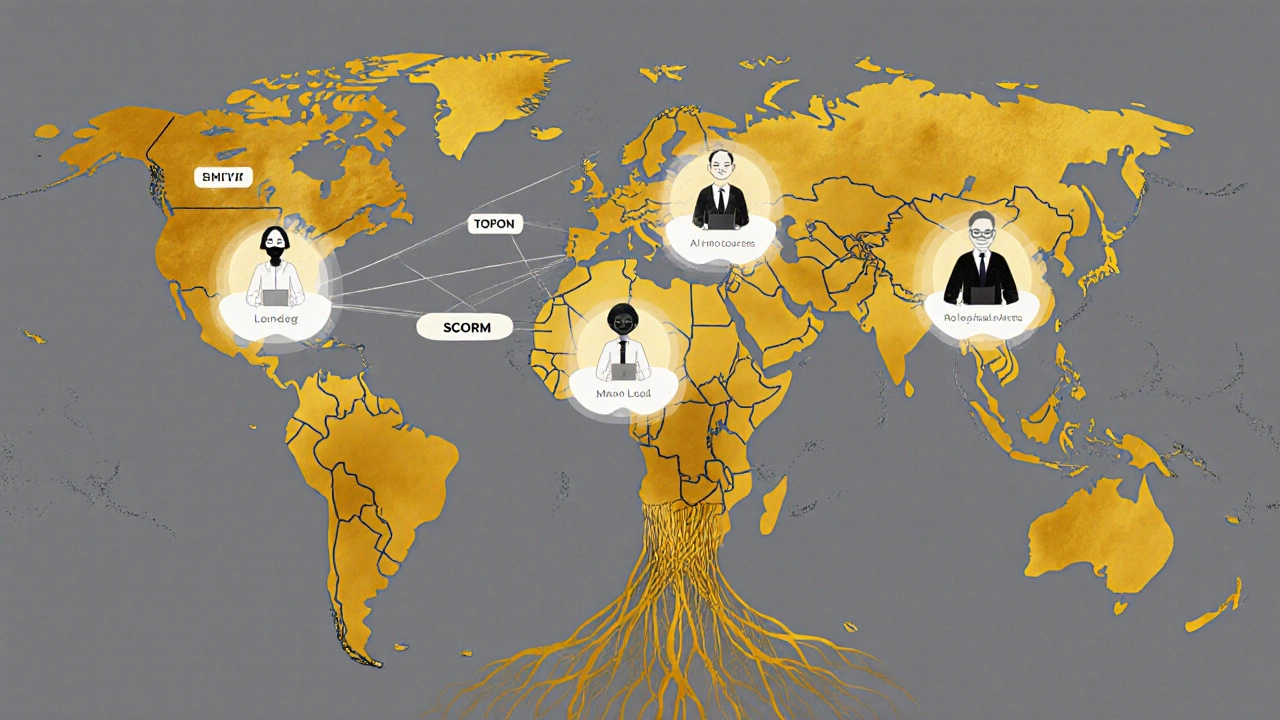
AI-Powered Personalization and Recommendations
Generic learning paths are outdated. Modern LMS platforms use AI to recommend content based on job role, past performance, peer behavior, and even time of day. If someone keeps failing a cybersecurity quiz, the system might suggest a short video, a simulation, and a peer mentor. If a manager completes leadership training, the LMS might recommend a course on conflict resolution based on what similar leaders have taken. AI doesn’t replace human judgment-it enhances it. A 2025 study by McKinsey found that enterprises using AI-driven recommendations saw a 52% increase in course completion rates and a 28% improvement in skill retention after six months.
Scalable Support and Vendor Reliability
When you have 5,000 users logging in at 9 a.m. on Monday, your LMS can’t crash. Look for vendors with proven uptime records-99.9% or higher. Check their SLAs. Ask for references from companies your size. Don’t just rely on marketing claims. Ask: What’s your response time for critical issues? Do you offer dedicated account managers? Can you handle multi-language support and time-zone scheduling? Enterprise LMS platforms aren’t like consumer apps. You need a partner who understands your scale, your risks, and your long-term goals. The cheapest option today can cost you far more in lost productivity and compliance failures down the line.
What to Avoid
Steer clear of LMS platforms that treat enterprise needs like an afterthought. If the vendor pushes you toward a “starter plan” or says you’ll “upgrade later,” that’s a red flag. Avoid systems that lock you into proprietary formats or make it hard to export your data. Don’t settle for a platform that can’t handle your growth. And never ignore user feedback-test the system with a small group of real employees before signing a contract. Their pain points will tell you more than any sales demo ever could.
What’s the biggest mistake companies make when choosing an enterprise LMS?
The biggest mistake is focusing on features instead of workflow. Many teams pick an LMS because it has cool analytics or a slick interface, but if it doesn’t fit how people actually work-like requiring them to log in separately from their email or forcing them to complete training during slow hours-it will fail. The right system disappears into the background, making learning effortless, not another task on the to-do list.
Can a small team use an enterprise LMS?
Yes, but it’s often overkill. Enterprise LMS platforms are built for scale, which means they come with complex settings, higher costs, and steeper learning curves. If you have fewer than 200 employees, a mid-tier LMS like TalentLMS or LearnDash might be more practical. Save enterprise systems for when you’re managing multiple departments, global teams, or strict compliance requirements.
How long does it take to implement an enterprise LMS?
Implementation usually takes 3 to 6 months for large organizations. That includes data migration, integration with HR systems, customizing roles, testing with pilot groups, and training admins. Vendors who promise setup in under 30 days are likely skipping critical steps. Rushing leads to poor adoption and costly fixes later.
Is cloud-based better than on-premise for enterprise LMS?
For most enterprises, cloud-based is the clear winner. It offers faster updates, lower maintenance, automatic backups, and easier scaling. On-premise systems give you more control over data, but they require dedicated IT staff, regular patching, and expensive hardware. Unless you’re in a highly regulated industry with strict data localization laws, cloud solutions are more reliable and cost-effective.
What’s the average cost of an enterprise LMS?
Costs vary widely. Basic enterprise platforms start around £15,000-£25,000 per year for 500 users. Larger deployments with custom integrations, dedicated support, and advanced analytics can run £100,000+ annually. Don’t just look at the license fee-factor in implementation, training, content development, and ongoing support. Many vendors charge extra for mobile apps, API access, or translation services.
Choosing the right LMS isn’t a one-time purchase-it’s an investment in your people’s growth and your company’s resilience. The best systems don’t just track learning; they drive performance, reduce risk, and turn training into a competitive advantage. Take your time. Test thoroughly. Involve your teams. And remember: the goal isn’t to check a box. It’s to build a culture where learning never stops.



Comments (13)
Glenn Celaya November 12 2025
Why do people still think LMS is about features when it’s clearly about workflow integration
Madeline VanHorn November 13 2025
Anyone who picks an LMS based on UI deserves to drown in compliance violations
Mbuyiselwa Cindi November 15 2025
Mobile-first isn’t optional anymore. I’ve seen teams skip training because the platform wouldn’t load on their phone. Big mistake.
Nathan Pena November 16 2025
AI recommendations are just behavioral nudges wrapped in buzzwords. Real learning requires structure, not algorithmic guesswork.
Krzysztof Lasocki November 18 2025
They said cloud was risky. Then their on-prem server crashed during audit season. Now they’re begging for SaaS. Classic.
Samar Omar November 18 2025
Let me tell you about the time I worked with a Fortune 500 that spent two million on an LMS that couldn’t handle Arabic right-to-left rendering. HR thought the users were just lazy. Turns out the platform was broken. No one told them because they were too busy admiring the dashboard animations.
VIRENDER KAUL November 20 2025
Enterprise LMS implementation timelines of three to six months are not excessive they are minimal. I have seen organizations take fourteen months due to legacy system dependencies and lack of executive sponsorship. The real cost is not in software but in organizational inertia
Victoria Kingsbury November 21 2025
Don’t get me started on vendors who charge extra for API access. That’s like selling a car and then billing you for the steering wheel. This is enterprise software not a freemium mobile game.
Rocky Wyatt November 22 2025
They always say ‘involve your teams’ but then they run the pilot with the IT department and wonder why sales hates it. You’re not training engineers you’re training people who answer phones while walking.
Chris Atkins November 23 2025
Just had a team member say they finished compliance training during their lunch break on their phone. No login drama. No pop-ups. Just did it. That’s the magic right there
Henry Kelley November 24 2025
One thing I’ve learned: if your LMS makes admins do manual CSV uploads to assign courses, you’re already behind. Automate or die.
Tonya Trottman November 25 2025
AI recommendations? More like AI gaslighting. If someone fails a cybersecurity quiz twice they need a conversation not a video. Stop outsourcing accountability to algorithms.
Mike Marciniak November 26 2025
Who’s really behind these LMS vendors? I’ve seen the same three investors fund every ‘innovative’ platform. They don’t care about learning. They care about exit strategies. Your training data is being sold. Wake up.