Imagine this: your company spent months building a new online training platform. It looks sleek, runs fast, and has all the right features. But when a new employee with low vision tries to log in, they can’t navigate the menus. The videos have no captions. The quizzes don’t work with screen readers. They give up. And then, two weeks later, your legal team gets a letter.
This isn’t hypothetical. In 2024, the U.S. Department of Justice settled three major cases against corporations for inaccessible e-learning platforms. One company paid $1.2 million in damages and was ordered to overhaul its entire training system. Another was forced to hire a full-time accessibility officer. These aren’t outliers-they’re warnings.
Why Accessibility Isn’t Just a ‘Nice-to-Have’
Online learning isn’t optional anymore. It’s how companies onboard new hires, train remote teams, and keep certifications current. But if your platform doesn’t work for people with disabilities, you’re not just excluding users-you’re breaking the law.
The Americans with Disabilities Act (ADA) doesn’t just cover physical spaces. Courts have consistently ruled that websites and digital platforms are public accommodations. That includes learning portals, LMS systems, and training modules. The same goes for the Equality Act 2010 in the UK and the European Accessibility Act, which came into full force in June 2025.
It’s not about being politically correct. It’s about legal exposure. If someone can’t access your training because of a design flaw, you’re liable. And liability doesn’t stop at fines. It includes mandatory remediation, ongoing audits, and reputational damage that can affect hiring, customer trust, and investor confidence.
Who’s at Risk? Teams That Don’t Realize They’re in Danger
Most teams think accessibility is the job of the IT department or the HR compliance officer. That’s a dangerous assumption.
Marketing teams pick color schemes that fail contrast checks. Instructional designers build interactive modules that require mouse gestures. Procurement teams buy off-the-shelf LMS platforms without asking about WCAG compliance. Project managers set deadlines without factoring in accessibility testing.
Here’s the truth: accessibility is a team sport. And if your team hasn’t been trained on it, you’re already at risk.
A 2023 study by the World Institute on Disability found that 78% of organizations had no formal accessibility policy for digital learning. Of those, 62% had received complaints from employees with disabilities. Only 9% had taken corrective action before being contacted by a lawyer.
The Most Common Legal Triggers in Online Learning
Here’s what actually gets organizations sued:
- No captions or transcripts for videos-this violates Title III of the ADA and the European Accessibility Act.
- Keyboard-inaccessible interfaces-if you can’t tab through a quiz or skip to the next module without a mouse, you’re blocking users with motor disabilities.
- Non-descriptive links like “click here” or “learn more”-screen reader users hear dozens of these in a row and can’t tell where they lead.
- PDFs without tags-many training materials are still distributed as untagged PDFs. These are unreadable by screen readers.
- Time-limited assessments-if your quiz expires in 10 minutes and a learner with a cognitive disability needs extra time, you’re discriminating.
These aren’t edge cases. They’re the top five reasons for accessibility complaints in 2024, according to the UK Equality and Human Rights Commission.
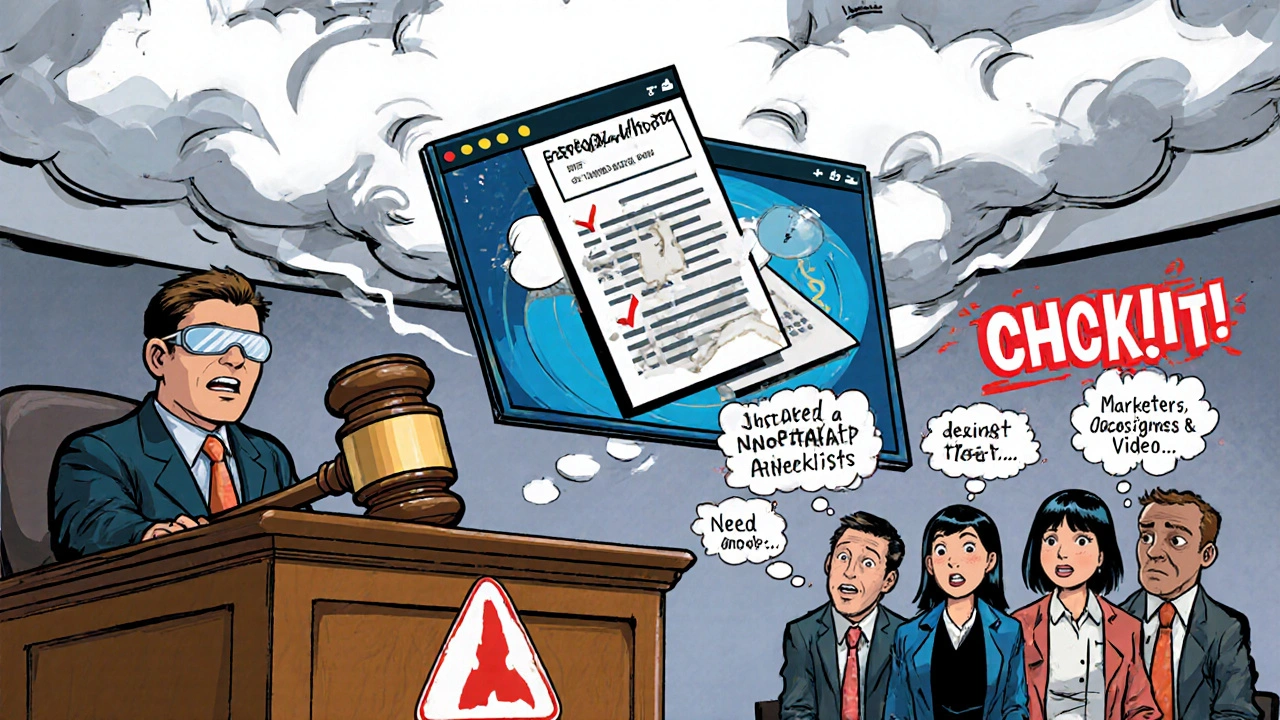
What the Law Actually Requires
There’s no single rulebook, but there’s a clear standard: WCAG 2.1 Level AA. That’s the benchmark courts and regulators use worldwide.
WCAG stands for Web Content Accessibility Guidelines. It’s maintained by the World Wide Web Consortium (W3C). Level AA means:
- All text has enough contrast against its background (minimum 4.5:1).
- Every image has alternative text that describes its purpose.
- Forms have clear labels and error messages.
- Navigation works without a mouse.
- Media has captions and audio descriptions.
Complying with WCAG 2.1 AA isn’t optional if you serve the public-or your own employees. In the UK, failing to meet this standard can lead to claims under the Equality Act 2010. In the U.S., it’s the ADA. In the EU, it’s the European Accessibility Act.
And here’s the kicker: courts don’t care if you didn’t know. Ignorance isn’t a defense. If your platform is inaccessible, and someone with a disability was harmed by it, you’re on the hook.
Real Cases, Real Consequences
In 2023, a major UK bank was sued after its mandatory compliance training was inaccessible to a blind employee. The employee had to rely on colleagues to read the material-something they weren’t supposed to do. The case settled for £210,000. The bank had to rewrite all 47 training modules and hire an external accessibility auditor for three years.
Another case involved a U.S. healthcare provider whose online certification portal didn’t support screen readers. A nurse with low vision failed her recertification because she couldn’t complete the exam. She filed a complaint with the Department of Justice. The provider paid $350,000 in damages and was forced to adopt an accessibility policy that included mandatory staff training.
These aren’t rare. They’re becoming routine.

How to Protect Your Team Before It’s Too Late
You don’t need to be an expert to reduce risk. Here’s what to do now:
- Test your platform with free tools like WAVE or axe DevTools. Run a scan on your main training pages. If you see more than five high-priority errors, you’re already in danger.
- Ask your LMS vendor for a Voluntary Product Accessibility Template (VPAT). If they can’t or won’t provide one, find another vendor. This isn’t negotiable.
- Train your team-not just IT. Marketing, design, content writers, and HR need to know what accessibility means in their daily work.
- Include people with disabilities in testing. Hire a consultant or partner with a local disability organization. Real users will find problems no automated tool can catch.
- Document everything. Keep records of your accessibility assessments, fixes, and training. If you’re ever sued, this is your best defense.
Fixing accessibility doesn’t have to cost a fortune. Many fixes are simple: adding alt text, using proper heading structure, enabling keyboard navigation. The cost isn’t in the fixes-it’s in the lawsuits you avoid.
What Happens If You Do Nothing?
Let’s say you ignore this. Here’s what could happen:
- An employee files a complaint with your national equality body. You’ll be forced into mediation or a tribunal.
- A student or customer sues you for discrimination. Legal fees alone can hit £50,000 before a settlement.
- Your brand gets flagged in accessibility watchdog reports. Customers notice. Investors notice.
- You lose talent. People with disabilities won’t work for you if your training is unusable.
And here’s the worst part: you won’t get a second chance. Once a lawsuit is filed, the court doesn’t care about your budget, your timeline, or your excuses. You fix it-or you pay.
It’s Not About Perfection. It’s About Progress.
You don’t need to make your platform perfect overnight. But you do need to start. And you need to show you’re trying.
Start with one course. Fix the captions. Add alt text to images. Make sure the navigation works with a keyboard. Test it with someone who uses a screen reader. Then do it again with the next module.
Every step you take reduces your risk. Every fix makes your training more inclusive. And every action you take today protects your team from tomorrow’s lawsuit.
Accessibility isn’t a technical checkbox. It’s a legal obligation. And the people who ignore it are the ones who end up in court.
Is accessibility required by law for internal company training?
Yes. If your company employs people with disabilities-or if training is mandatory for all employees-then your online learning platform must be accessible under the Equality Act 2010 (UK), the ADA (U.S.), and the European Accessibility Act (EU). Internal training isn’t exempt. Courts have ruled that workplace training is a condition of employment, and denying access based on disability is discrimination.
Can we be sued even if we didn’t know our platform was inaccessible?
Absolutely. Ignorance is not a legal defense. Courts don’t accept "we didn’t know" as an excuse. What matters is whether the platform was accessible to people with disabilities. If it wasn’t, and someone was harmed by that, you’re liable. The key is showing you took reasonable steps to fix it once you became aware-or should have become aware.
What’s the difference between WCAG 2.1 and WCAG 2.2?
WCAG 2.2 adds new guidelines for users with cognitive disabilities and mobile accessibility, but courts and regulators still primarily use WCAG 2.1 Level AA as the standard. While WCAG 2.2 is the latest version, compliance with 2.1 AA is still legally sufficient in most jurisdictions. However, adopting 2.2 is recommended for future-proofing your platform.
Do we need to hire a specialist to fix accessibility?
Not always. Many fixes-like adding alt text, using proper headings, or enabling keyboard navigation-can be done by your existing team with basic training. But for complex platforms or legal protection, hiring an accessibility consultant for an audit is wise. It’s cheaper than a lawsuit. Look for certified professionals with experience in e-learning platforms.
What if our LMS provider says they’re "accessible"?
Ask for a VPAT (Voluntary Product Accessibility Template). A vendor saying "we’re accessible" without documentation is a red flag. A VPAT is a formal report that shows how their product meets WCAG standards. If they can’t provide one, assume they’re not compliant. You’re responsible for what you use-even if the vendor says otherwise.
Can we be fined for inaccessible online learning?
Yes. In the U.S., the Department of Justice can impose civil penalties up to $75,000 for a first violation and $150,000 for subsequent ones. In the UK, courts can order compensation for distress and loss of opportunity. In the EU, national authorities can issue fines under the European Accessibility Act. Fines are only part of the cost-reputational damage and mandatory system overhauls often cost far more.



Comments (13)
Jeff Napier October 31 2025
So let me get this straight-we’re being told to redesign our entire digital infrastructure because some guy couldn’t click a button? Next they’ll sue us for not having a smell-o-vision option for the visually impaired. This isn’t accessibility, it’s corporate witchcraft. The ADA was never meant for PDFs and quizzes. They’re turning compliance into a religion and we’re the heretics.
Sibusiso Ernest Masilela November 1 2025
Oh please. You think this is about equity? No. This is about lawyers hunting for easy settlements. Companies are being extorted under the guise of ‘inclusion.’ WCAG? More like ‘Waste Cash And Generate’ lawsuits. Your ‘inclusive’ platform is just a liability magnet wrapped in virtue signaling. Real inclusion? Let people adapt. Don’t force the world to bow to one disability template.
Daniel Kennedy November 2 2025
Look, I get the fear. But this isn’t about fear-it’s about fairness. I’ve worked with folks who rely on screen readers daily. They’re not asking for luxury. They’re asking to be able to complete the same training everyone else gets. The fixes? Alt text, captions, keyboard nav. Five minutes of effort per module. The cost of ignoring it? Losing talent, trust, and facing real legal consequences. This isn’t charity. It’s basic human dignity. And honestly? It’s cheaper than a lawsuit.
Taylor Hayes November 3 2025
Real talk: I used to think accessibility was just a checklist. Then I watched a coworker with dyslexia struggle through our training for three weeks because the text was all one color and the buttons didn’t respond to tabbing. She quit. Not because she couldn’t do the job-because the system made her feel invisible. We fixed it after she left. Should’ve fixed it before. Don’t wait for someone to walk away-or get sued-to care.
Sanjay Mittal November 4 2025
In India, we’re seeing the same trend. Companies think accessibility is a Western luxury. But with our aging population and rising disability awareness, it’s becoming unavoidable. I’ve trained teams on WCAG 2.1 and the results? Fewer support tickets, higher completion rates, and employees actually feel valued. It’s not hard. Start with one course. Use free tools. Talk to your staff. You’ll be surprised how many people have been silently struggling.
Mike Zhong November 5 2025
You’re all missing the bigger picture. This isn’t about legal compliance. It’s about the erosion of personal responsibility. Why should a company redesign its entire platform because someone refuses to adapt? The world isn’t built for you. You adapt. That’s life. We’re creating a culture of victimhood where every minor inconvenience becomes a constitutional crisis. WCAG 2.1? That’s just the first step before they demand we redesign the internet for everyone’s emotional comfort.
Jamie Roman November 6 2025
I’ve been doing this for 15 years-designing e-learning for hospitals, nonprofits, government agencies. The myth is that accessibility is expensive. The truth? It’s the *ignorance* that’s expensive. I once worked with a client who spent $80k on a fancy LMS that had zero keyboard support. We fixed it in two days for $2k-just by changing the HTML structure and adding ARIA labels. No consultants. No overhaul. Just someone who actually listened. The biggest barrier isn’t tech-it’s mindset. Start small. Fix one thing. Then another. You’ll be amazed how fast it adds up.
Salomi Cummingham November 7 2025
I’m a teacher in London, and I’ve seen what happens when accessibility is treated like an afterthought. A student with cerebral palsy couldn’t complete her final exam because the platform required precise mouse movements. She cried-not because she failed, but because she felt like a burden. That’s the human cost. Not the lawsuit. Not the fine. The quiet despair of someone who just wants to learn, but the system says ‘no.’ This isn’t about politics. It’s about being human. And if your team doesn’t get that, you’re already failing.
Johnathan Rhyne November 8 2025
Guys. Stop. Just stop. WCAG 2.1 Level AA? Sure. But you know what’s *actually* illegal? Using ‘click here’ as a link. Or forgetting alt text on a product image. Or putting text in a JPEG. These aren’t ‘complex accessibility issues’-they’re basic grammar mistakes in web design. If your team can’t spell ‘alt’ correctly, maybe they shouldn’t be building websites. Fix the low-hanging fruit first. Then we’ll talk about hiring consultants. And yes-I’m the guy who corrected the CEO’s ‘accessible’ typo in the Slack channel. No regrets.
Jawaharlal Thota November 8 2025
I work with LMS vendors in Mumbai, and I can tell you this: most of them sell platforms that are ‘accessible’ in name only. They slap on a ‘WCAG compliant’ badge like it’s a sticker on a soda can. But when you test it? Keyboard nav breaks. Captions are auto-generated nonsense. PDFs are scanned images. The real solution? Don’t buy from vendors who can’t show you a VPAT. And if they don’t know what a VPAT is? Walk away. You don’t need fancy AI or expensive tools. You need vendors who care enough to document their work. And if your team doesn’t ask for it? You’re already in trouble.
Lauren Saunders November 10 2025
Let’s be real. This whole accessibility push is just the latest corporate trend, like mindfulness Mondays or Slack emojis. You think the DOJ actually cares about screen readers? No. They care about settlements. And companies are too lazy to fight back. So they cave. Meanwhile, the real problem? Over-regulation. We’re drowning in compliance paperwork while real innovation dies. If your training platform isn’t perfect? So what. People adapt. Life isn’t a compliance audit. Let’s stop turning every digital hiccup into a federal case.
sonny dirgantara November 11 2025
lol i just checked our training site with wave and it had like 47 errors. we’re doomed.Steven Hanton November 12 2025
Let’s not lose sight of the intent behind these laws. Accessibility isn’t about perfection-it’s about inclusion. The goal isn’t to make every interface flawless. It’s to ensure that no one is excluded because of a design choice that was never tested with real users. The most effective teams I’ve worked with didn’t start with a policy. They started with a conversation: ‘Who might struggle with this?’ That single question changed everything. Start there. Not with a checklist. Not with a vendor. With a person.